This is a step by step guide on how to sell Zazzle products on your own site, specifically a WordPress website. Although there are other print on demand retailers you can do this with, I chose to use Zazzle for this post because they are on of my favorites and they are very easy to use. I also use WordPress for my website’s platform. So if you are a Zazzle and WordPress user, you are in the right spot to learn how to sell Zazzle products on your own site.
**This post contains affiliate links & I will be compensated if you make a purchase after clicking through my links.
A lot of people are utilizing print on demand retailers such as Zazzle, Cafepress, etc. for their custom designs. People love the fact that there are no upfront costs and they do not have to keep any inventory to sell different types of products with their very own creative designs featured on them. When using a print on demand retailer, you will usually get your own storefront displayed with all of your products you designed with a unique link, BUT this unique link will always have the print on demand retailer’s main URL in it. Well that’s great, but if you have your own website, why not sell Zazzle products on your own site to give them more exposure and show off your creative designs to your specific audience. What’s even cooler, the Zazzle products you choose to display on your website, don’t have to be your own, you can also sell other people’s designs from your website as well. Zazzle with give you 15% of the sale when referring people to purchase anything off of Zazzle.
Now when I show you how to sell Zazzle products on your own site, it requires a little bit of thinking like an affiliate marketer. That’s basically what you are doing in this case, these products are not in your inventory, you are not paying any upfront cost from them, they will still need to come directly from Zazzle, and if there are any returns, they obviously will need to go through Zazzle no matter what. So with that being said, I am going to show you…
How to Sell Zazzle Products on Your Own Site:
If you do not already have a Zazzle account, you can sign up for one here so you can start creating products AND have access to your Associate area where you can get your affiliate link and find products to link out to.

Next you will need to have the WordPress plugin, WooCommerce, which you can download here for free.
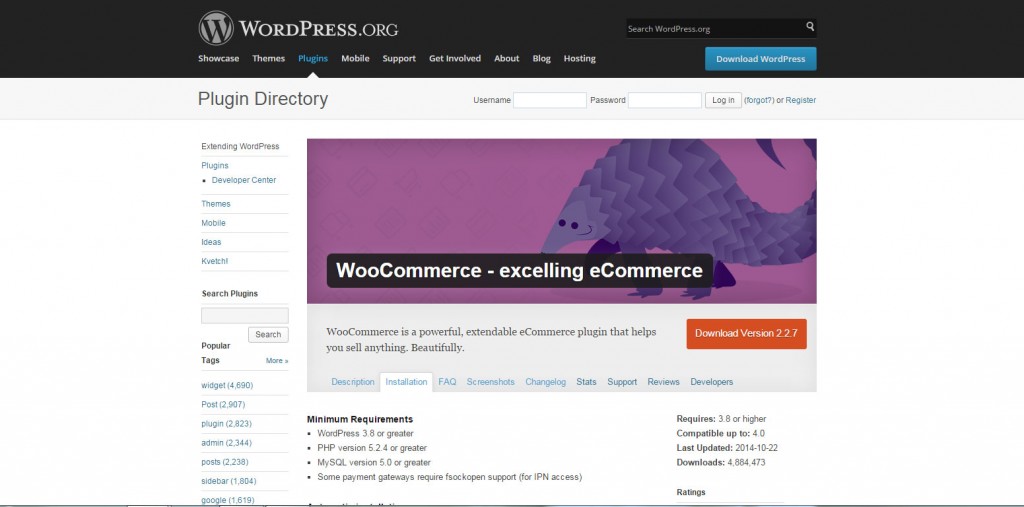
Once you have both Zazzle login access and WooCommerce installed, I can show you how to sell Zazzle products on your site. You now need to find your product, or any product on Zazzle you want to place on your website, make sure you are logged into your Zazzle account.
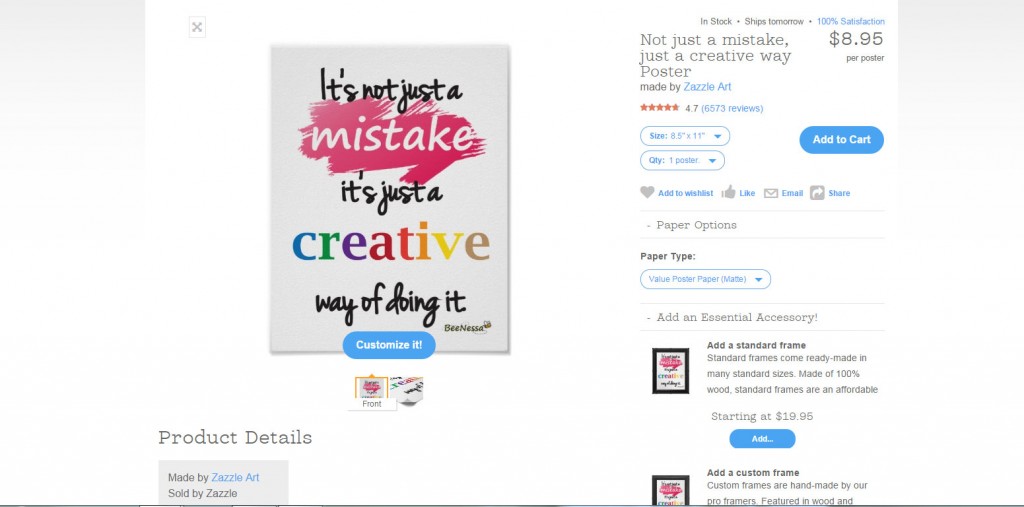
I found this cute poster product “It’s not just a mistake it’s just a creative way of doing it.” that I will be adding to a website. Click on the expand icon in the upper left to bring up an image of the product that you can save. Keep this Zazzle product window available to come back to.
Next you are going to go into the backend of your website, if you’ve installed WooCommerce, you should be able to see all those extras off to the left. Scroll over Products and click on “Add Product”.

Just like with a post or page in WordPress, add a Title, a Product Description, Category.
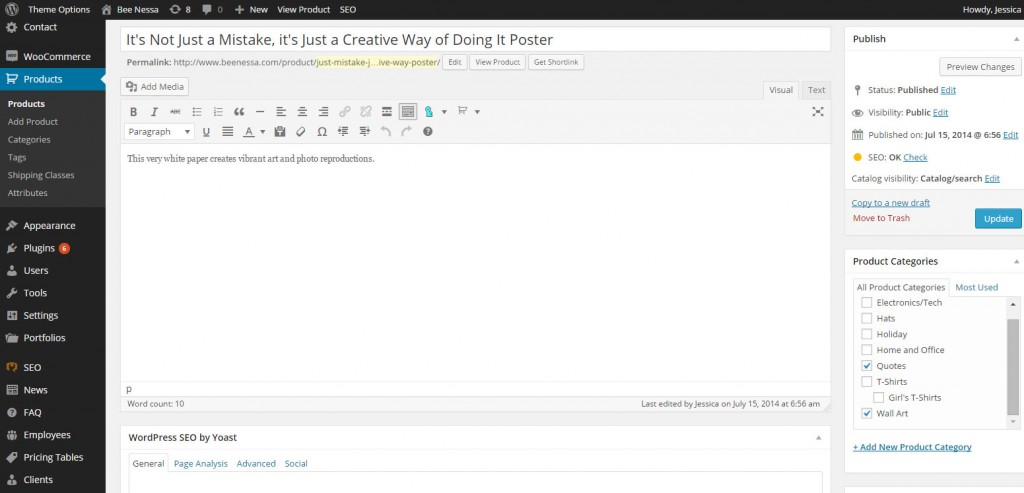
If you have SEO by Yoast, do your SEO and add a product picture from the one you saved earlier. Depending on your WordPress theme, make sure you resize it if needed.
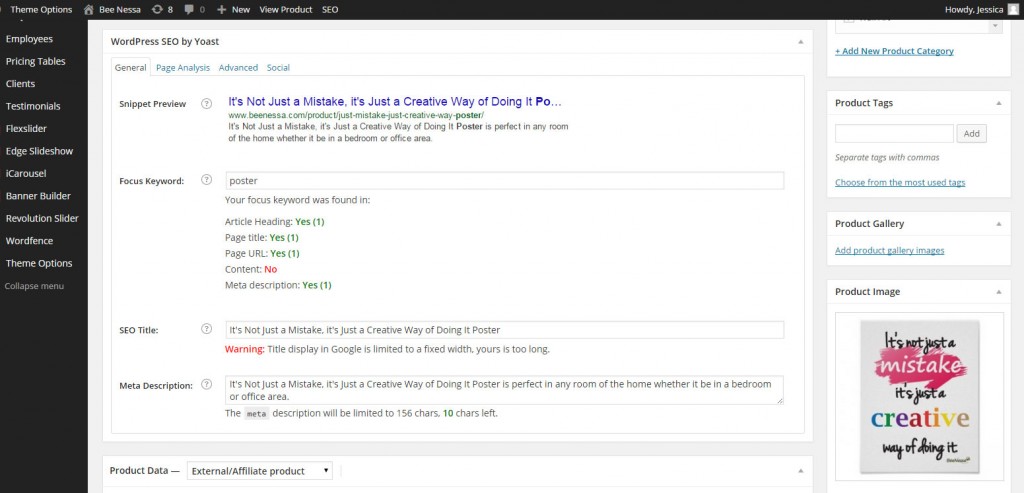
Now this next part, if you are new to WooCommerce, pay close attention. Under Product Data, you will need to select “External/Affiliate Product”.

Go back to Zazzle, remember I told you to keep that window available of where your product of choice was. Hover over the Share icon right below the Add to Cart and click “Link”. Copy the entire link in the “Link:” box. As long as you are logged in, Zazzle will automatically add your referral number to the end of any product link for you.
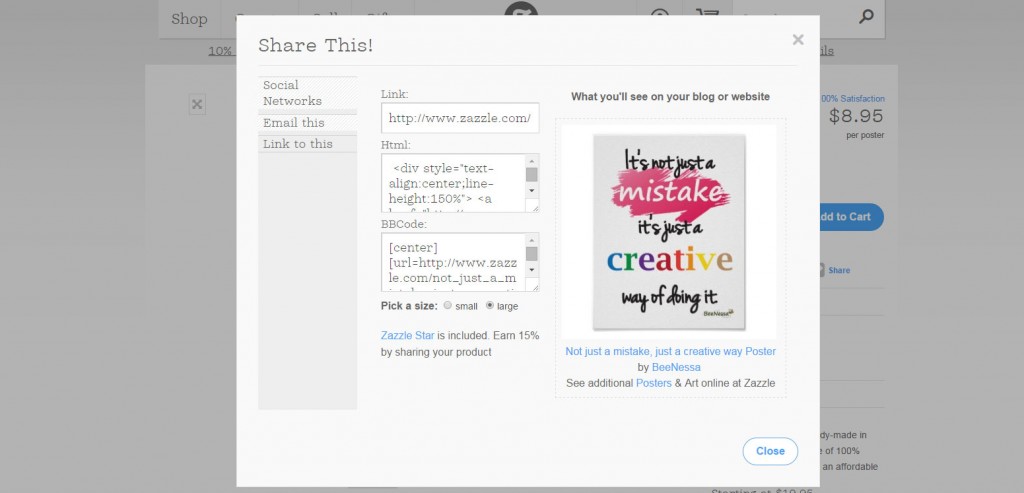
Switch back to the product on your website, and Paste that link into the Product URL section, pictured below again. Put in your Button Text, the price, and that is all you need for now. When you get really good, and add many more products down the road, you can start utilizing the other tabs such as the Linked Products and Attributes tabs. But for now, we are good with what we have in under the Product Data.
Next you can also add a Short Product Description, I always use this one as my main description. Depending on your WordPress theme, your product can show up differently, so more than most likely when we are done, yours will look very different than mine. It’s best to play around with it, and add utilize the Product Short Description more or the first Product Description from one of the beginning steps.

Once everything has been filled in, you are now ready to Publish, or Save Draft if you want to preview it before making it live on your website.

There you go, painless and easy right? This is by far my favorite way to create a quick shop on your website without having any stock of your own, all while showing off your designs for your audience to easily be guided to purchase on Zazzle. You can do this for any affiliate program you are working with such as eBay, Amazon, and much more as well.
Zazzle does also have their own tools to integrate Zazzle into your site with APIs, but if you use WordPress, I recommend using this method because of the simplicity. If you don’t use WordPress, then it’s work checking out their tools to help you integrate the products you create on Zazzle, with your website.
Tips? If you need additional tips on selling on Zazzle, check out my blog post here for ideas. Have a Zazzle shop? Please say hello and post it below, I would love to check out your designs!

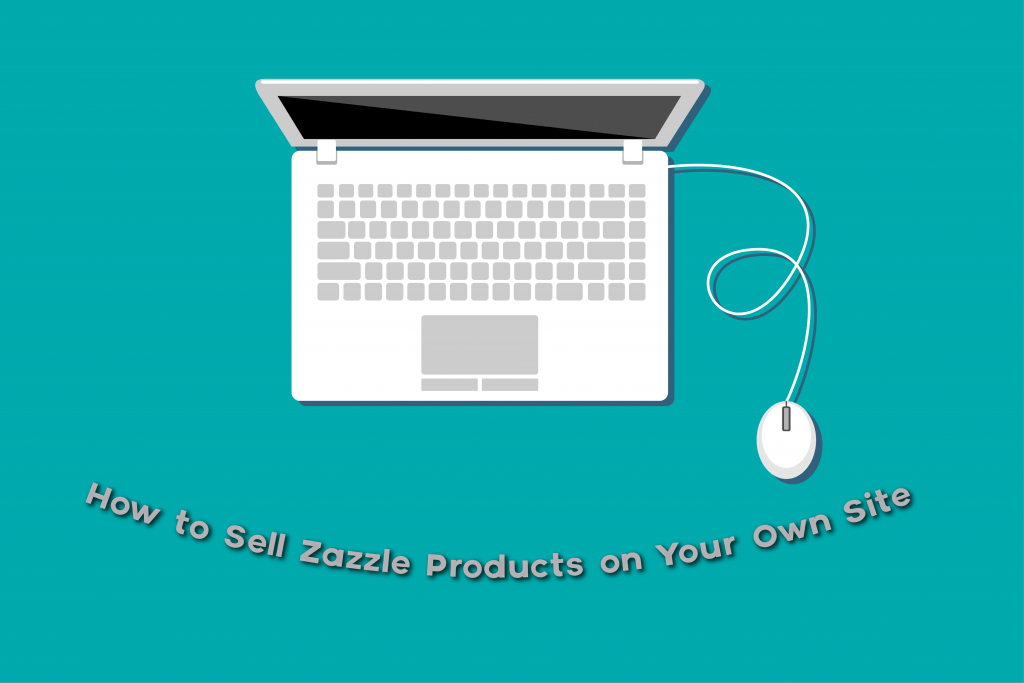
Hello Jessica!
First off, your site is so on point! (Love it!)
The above post is exactly what I have been looking for, given I am in the process of launching my wordpress site/online shop. I have woo-commerce ready to go, but given I was undecided on inventory management, I have been in a stand still. (Thanks much!) I searched a few print-on-demand sites, but was left with many unanswered questions (namely, percentage of commission per sale’ royalty issues, effective marketing by print-on-demand sites, etc) Do you know if 15% commission (i.e. when selling other peoples creations from Zazzle on your site) is the same (commission) if your own creations (via Zazzle) are sold on your site?
Thanking you in advance,
Can
Hello Can! Thank you for reading! I am not up to date with the exact commission amounts, and don’t want to quote any as they could change at anytime on Zazzle, but I do know that if you sell one of your products online, and do it by using your unique Zazzle referral link, you will make not only the royalty amount for selling your own product, but you will also make money on the referral as well. Double whammy, yay! Hope that answered your question 🙂
Great posts Jessica! I’m just starting out and weighing the benefits between producing and listing on my own site using something like Shopify or using a print on demand site. This option of placing the product directly on my own WordPress website is intriguing. But, do you have to be on WordPress.org vs WordPress.com? Thank you.
I use the WordPress platform for my website, and host it on my own VPS.
It works perfectly, except for the fact that the theme that I’m currently using doesn’t support WooCommerce. You don’t happen to have any solutions for that…? Haha, just kidding, I need to find another solution to display my Zazzle products on my WordPress website. Thanks for sharing this anyway!
Which is why I only use premium WordPress themes. Yes you have to pay for them, but they are worth it and come with endless possibilities when it comes to customizing your website to fit your needs and wants. Free is great but it does limit you 🙂
Mine is a handmade one I bought from Etsy, so it’s not a for free one 🙂
Hi Jessica,
just a doubt. doing so the customer will be redirectd to Zazzle web site and must login/create an account with them and will not buy in my woocommerce store, right? in this way it wont work as theprintful.com do (customer will buy in my store and automatically the order will “forwarded” to Printiful for the dirty job)
Thank you!
Paolo
Thanks Jess. This’ll do for now…before I work out how to host a Zazzle shop on my own host.
Cheers!
Thanks Jess for this article.
At first I thought ya this connection of my zazzle account to my woocommerce site ain’t happening.
But you’ve done it!
Lee
Hello and thank you
if I use Zazzle to sell products on my website, will I be able to customize the products people see on my website by putting the name of my company and logo on them? because I want people to buy the name and order through Zazzle in the manner you are showing.
basically I want to be sure I can’t put my designs on all the products I am featuring on my website.
Hey, and you’re welcome! You can definitely put you’re logo on your designs for Zazzle. The easiest way I see in doing this is in your original design, incorporate your logo into it and them upload it on Zazzle to make sure you get it to appear where you want. Then you can choose whatever products you want to feature on your website. Make sense?
Hi Jess. I have a circle badge logo with the name of my company and the face of a character (mascot) if you will.
I just want to know how I can be sure all the products have them my website .
So let’s say I want to put a pic or drawing and name of my company on a plain white tshirt by using Zazzle . What specific step by step do I take? Also , once I learn this from you, will I be able to use the process with any product I want to sell ?
I have never done anything like this. It’s my first time looking for a host website to sell products online . So thank you for helping me with this. You are very kind and your blog is amazing .
Hi Doug, I would put all the artwork together in one file so you know exactly what you want it to look like and to avoid any issues when uploading on Zazzle. What I am saying in incorporate your logo into your artwork and upload. Make sense?
If my label picks up momentum and I get a lot of customers , would you recommend me using shopify as my next step towards growth ?
Personally my number one choice for websites, including e-commerce sites, is the WordPress platform. I can’t fully recommend Shopify since I have never used it, but judging by the reviews online, Shopify seems like a great choice for beginning online stores and people who do not have a lot of experience in running an online store. If you do try them out, please let me know what you think, I am always curious. Thanks for stopping by Doug!
I wish there was a video for this
Mmm, I should create one!
Having trouble copying art from Zazzle site. Ideas?
How are you attempting to “copy”? You should be able to upload your artwork using their tools.
There’s a much cheaper alternative to WooCommerce and so much quicker, if all you want to do is to promote your own Zazzle designs (and maybe affiliate other storekeepers’ designs). And it’s not manually intensive like for WooCommerce. With NiftyGridZPro, a simple shortcode does it all for you.
NiftyGridZPro is a new, 100% mobile friendly plugin that lets storekeepers and affiliates display product grids of any size (2-240 max) drawn from Zazzle, using every option that Zazzle supports – even the recently introduced collections – and a few more besides. Best of all, it automatically allows visitor interaction with the grids via an optional inbuilt search form and grid paging buttons. See it in action and learn how it can benefit any WordPresser here: http://niftytoolz.com/the-niftygridz-wordpress-plugin
Free and Premium versions available.
Thank you for the info, I’ll have to check it out.
When setting up Zazzle product through my WordPress dot org ecommerce site, does the customer buy through me or are they redirected to zazzle? Also, other printing companies do blind shipping so their name doesn’t appear on the packaging or invoice slip. When orders are shipped from Zazzle, does Zazzle have their name, vs my name, on the packaging and invoice? I create my work and want to be known for my work. I fear people associating my designs with Zazzle the way most associate Etsy purchases with Etsy vs the actual seller. I am intrigued by your idea and am hoping I can find a way for it to work for me. Thanks in advance for your help!
By doing it this way the product is coming from Zazzle so packaging and orders will all be Zazzle. I think Zazzle is still a great way to get your name/brand out there, unless you already have the setup to take care of everything from the designs, to the inventory, the eCommerce/shipping side, returns, etc. If you do work with Zazzle, complete your profile to the fullest and keep linking back to your products on Zazzle. Hope that makes sense…
I know I’m a little outdated to be commenting on your post but thank you so much for the information. It was so straight forward and I actually accomplished the goal of listing a product to my site. Woo hoo… Thank you (;
Thank you for the article, it was very helpful. I have a question that I hope you can answer because I have done searches and can’t find it. Can I have a store with the same name in different companies. I have a Zazzle store that I just opened and wanted to name it the same as my other store in RB but wasn’t sure that I should. And if I did, shouldn’t I put the same products in both.
Thanks again.
I tried this in my WordPress site but it’s not importing the product photo. Am I missing something? Is this theme related or am I missing something?
what if I don’t have SEO by Yoast?
Where do I add my photo? In the product description?
While I appreciate this post, I am in need of a bit more handholding than you offer.
Thank you.
K
Jessica,
I enjoyed your clear article very much. Would your approach also work for RedBubble products? Thanks.
I know this is an old post, but I followed your steps for WordPress, but on my indiemade.com site. It looks like it’s there during my test, but I am wondering if it brings the customer to my Zazzle site, or do I have to go into my Zazzle account and order the item after they purchase it from my site?
This is great. Can I integrate Zazzle to Etsy by using this method??? Or do i need a separate website??
I now have a Shopify store, I am going to try Zazzle with Shopify? There are some other POD’s you can integrate like Printful and Printify, but they don’t have as many products that Z has.