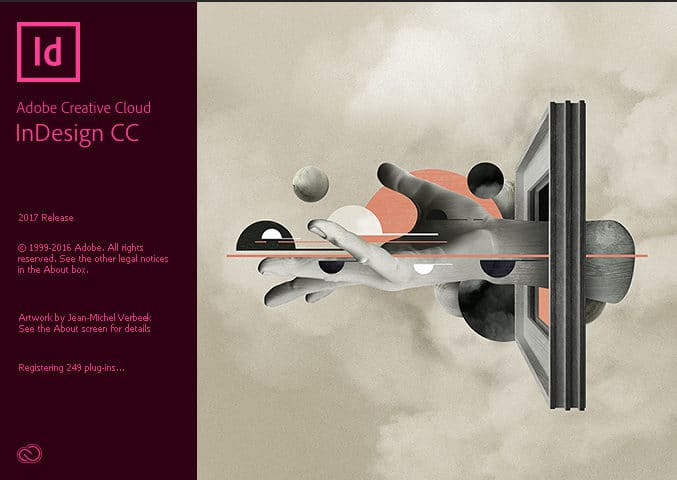When I started doing graphic design, I started out with Photoshop, then moved on to using Illustrator. Finally, several years later, I now use InDesign on a regular basis. With that being said, I had to search out many InDesign Tutorials for Beginners, the list will never end. As I find more InDesign tutorials for beginners I will continue to add to the list and make follow-up posts. All of the InDesign tutorials for beginners listed below come from envatotuts, my go to place when I need to figure out how to do something design or develop wise.
**This post contains affiliate links & I will be compensated if you make a purchase after clicking through my links.
Best InDesign Tutorials for Beginners:
Using the Eyedropper Tool in Adobe InDesign
I could not figure out for the longest time how to use the Eyedropper tool in InDesign. If you are already a Photoshop or Illustrator user, you have probably used this tool on a regular basis. Crossing over in to InDesign, you’ll notice at first it’s a little confusing. Once you figure out how to use it in InDesign, I guarantee you’ll use it all the time, which will make life designing much easier.
Perfect Your Designs with the Measure Tool in Adobe InDesign
If you are a perfectionist when it comes to designing (I think we all are right) then you will find this tool to be amazing. If it’s not activated you will probably have never realized it can be at your finger tips. A great way to stay in control of your designs and look like you definitely know what you’re doing.
How to Use the Character Panel in Adobe InDesign
This is a must know how to do when designing in InDesign, or really any of the Adobe softwares such as Photoshop and Illustrator. This one uses an older version of InDesign, but the explanation is right on. If you use the newest version, it shows up automatically in the top tool bar instead of having to pull out the panel.
Create a Trendy One Page, Print Ready Newsletter in Adobe InDesign
When you are first starting to use InDesign, I suggest doing a not as complex document such as a one page flyer. This tutorial is a great way to be walked through an entire one page document which can be turned in to a newsletter or flyer. Most of all of what I do is flyers, so I found InDesign tutorials for beginners like this one to be extremely helpful.
How to Fill Text with an Image in Adobe InDesign
An easy way to make yourself look as if you are a seasoned professional InDesign user. If you are familiar with Photoshop or Illustrator, this is almost like what you would do with a clipping mask, but with InDesign, it’s a little bit different. This step-by-step tutorial is painless and a great way to make yourself look like you know how to make designs pop.
Working with Adobe Vectors in InDesign
Although there is a way to create vectors right there in InDesign, I find it easier to copy and paste them from Illustrator. This is a great tutorial to save time in your designs if you are big into using vector graphics. It’s seamless and you can even update the vector right there in InDesign.
Speed Up Your Adobe InDesign Workflow with the Content Collector Tool
A newer tool to myself and totally neat! This is perfect for when you need to copy and paste multiple of the same images, shapes, etc. For example if you have an image/logo you need to appear on more than one page, you can keep in it a kind of like a container you can easily navigate to each time within InDesign.
How to Create Multiple Page Sizes in One Adobe InDesign File
Now, hopefully you are not starting out fresh as a new InDesign user and getting tasked with a larger project like this. If so, more power to you! This tutorial is a great resource for when it comes to designing new branding materials for clients such as letterhead, business cards, envelopes, etc. Including them all in one file can be super helpful and this tutorial will walk you through how to size each page appropriately depending on what you’re working on.
How to Open Corrupted Adobe InDesign Files
A file comes through from a client every once in awhile from their previous designer and I swear 7 times out of 10, it’s corrupted. This tutorial is a great resource in walking you through how to find the problem child. At least this way you’ll know you did everything you could. Good luck!
How to Proof Your Adobe InDesign Files in Just 5 Minutes
With all the linking and easy overset text boxes, your InDesign file could be showing that annoying red circle at the bottom pointing out a certain number of errors. I can’t tell you how much that threw me off when I first started with InDesign. This tutorial talks about the Preflight Panel which is an all-in-one tool really in identifying and resolving the errors in your document.
A great guide to everything you need to know for InDesign. Even though I am experienced in InDesign, I found myself browsing through this list and finding terms I didn’t know about, but will totally use. When it comes to InDesign tutorials for beginners, I definitely recommend getting to know the terms on this A to Z list.
Helpful tip/hint: Some of the InDesign tutorials for beginners you find online will call for premium files, my recommendation is to find a similar image online for free. If you need free stock image resources, check out my post here.
Also, a lot of the InDesign Tutorials for Beginners above will sometimes offer free eBooks or newsletters that usually offer additional resources. If you prefer video instead, another great resource is searching “InDesign Tutorials for beginners” on YouTube. From there you can easily pick and choose which video to view.
Once you get it down with these InDesign tutorials for beginners, you’ll have to move on to the more complex tutorials to help your designs really pop. I’ll get back to you with some fresh new tutorial resources for this one. Stay tuned!